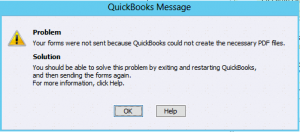Apparently the XPS driver changed in Win8/Srv2012 such that QB 2011 and beyond get the following error (or something like it) when trying to save invoices as PDF or E-mail:
If you’re using QB 2013, just update to the latest release using the “update QuickBooks” option under the help menu and everything should *just work* without any voodoo. I have to support QB 2011-2013 so I unfortunately didn’t have that easy option. For the older versions you can google a good handful of sites with troubleshooting and remediation processes including QB own documentation. None of the few I researched helped me, but logic and simplicity prevailed.
- In my case – get the users out and `change user /install` since I’m on a TS
- Delete the Builtin “Microsoft XPS Document Writer” printer as well as the associated driver “Microsoft XPS Document Writer v4″ (a reboot may be necessary after deleting the printer to get Windows to let go of the driver files)
- Reboot now – just for good measure.
- Get your hands on the older version of the driver. It’s spread about on the Internet, google around. Unzip it to somewhere that you can access it.
- Add a new printer.
- Choose a local printer
- Create a new port of type “local port” called “XPSPort”
- Use the driver in the folder you unzipped
- Test
This worked for me. If you have trouble shoot me a message and I can maybe help you figure out what’s different between our systems. I am surprised by the amazing number of people who have made the process way too complicated.