One of my clients said that the weather was coming in fine, but the nifty WUG extended forecast and radar widget was missing. This is what she had:
Typically with this customer it’s problems of misbehaved applications such as this one trying to access the public network using the system proxy settings but not bothering to authenticate to the proxy – a no no on my networks. I watched for “TCP_DENIED” on the squid logs and saw a couple things to add to the ACL that can get out without auth. The things I added were .wxug.com, .weatherunderground.com and .cloudflare.com (NFI what that last one is). This didn’t solve my problem.
Just for testing purposes I sent the client straight through to the Internet, which did solve the problem. Obviously there is something whacky with Squid.
Further digging into the logs revealed some network errors, 503 errors to be exact. The other weird part of these errors were IPv6 peer hosts, that ain’t gonna work I’m afraid.
Quick Google and I found that the simple solution is to tell Squid to prefer IPv4. I added the following line to the end of my squid.conf:
dns_v4_first on
then did a:
squid -k reconfigure
Now all the peer hosts are IPv4 and life is good again:

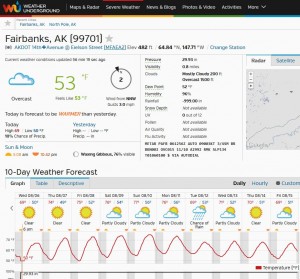
 It is a dealbreaker. After fiddling with apns-conf.xml, build.prop, loading 3rd party messaging apps, and spending countless hours flashing, reflashing etc. I found the only solution ended up backing out to JellyBean, I used Eclipse which was fine.
It is a dealbreaker. After fiddling with apns-conf.xml, build.prop, loading 3rd party messaging apps, and spending countless hours flashing, reflashing etc. I found the only solution ended up backing out to JellyBean, I used Eclipse which was fine.